ARTWORK TEMPLATES
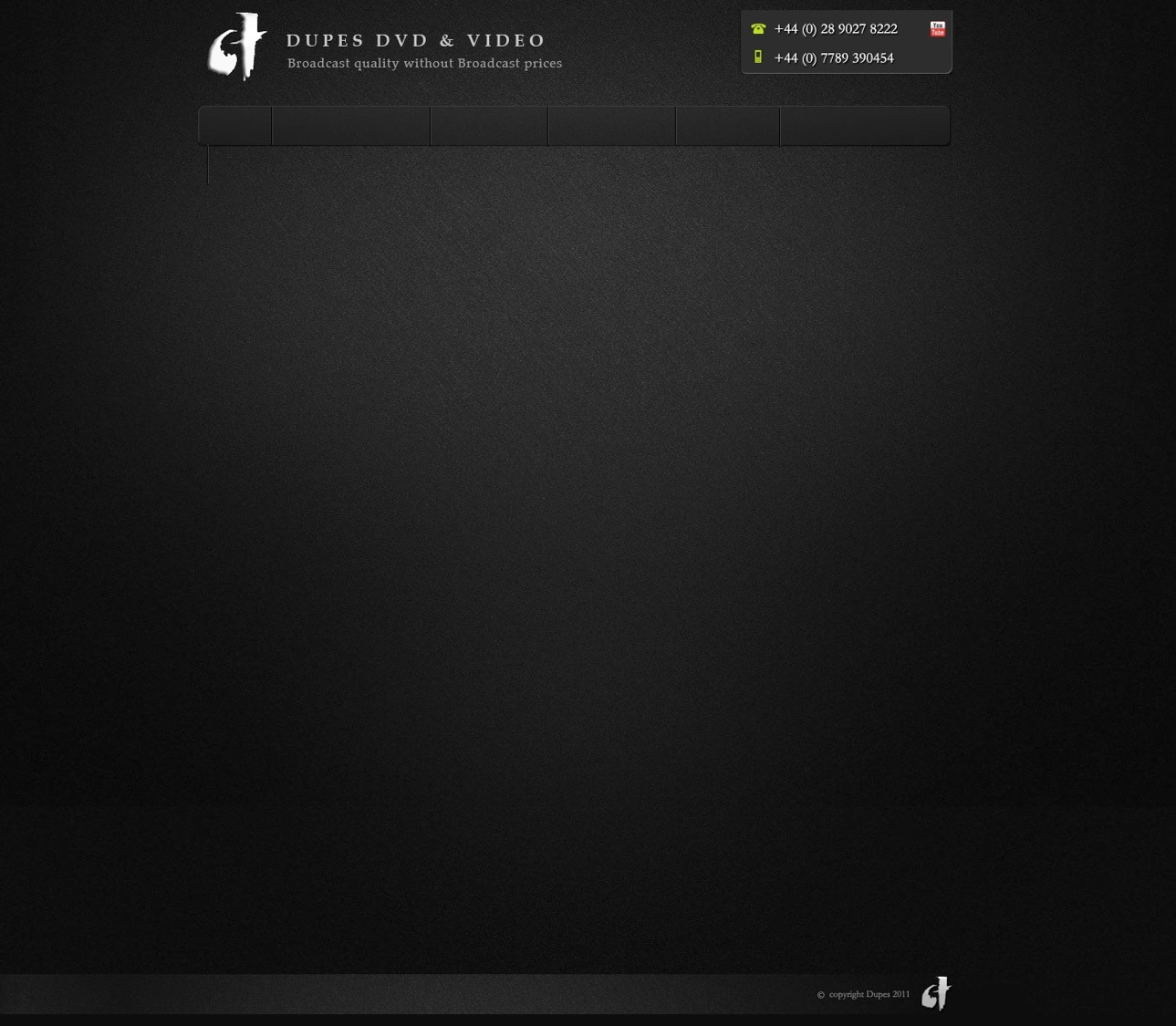


-
1.Download the required pdf template from Template Downloads by right clicking and saving to your computer
-
2.Start your preferred design application and from within your application open the pdf template
-
3.If prompted by your application be sure that you open at 300 pixels per inch in the correct colour mode.
-
4.Lock the template and keep it visible as a background layer
-
5.Overlay your design and text layers checking that all text falls within the permitted areas
-
6.For paper parts designs ensure you provide a 3mm bleed where indicated on the template (On body designs do not require bleed)
-
7.Convert all text to outlines if working in a vector application
-
8.For on body designs hide any template layers before saving
-
9.For paper parts designs flatten template layers before saving
-
10.Save your design in the correct file format including all required design layers (Provide a printed content proof or a flattened reference file for each page of your designs).
10 step guide for downloading templates









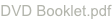
+44 (0) 28 9073 9500